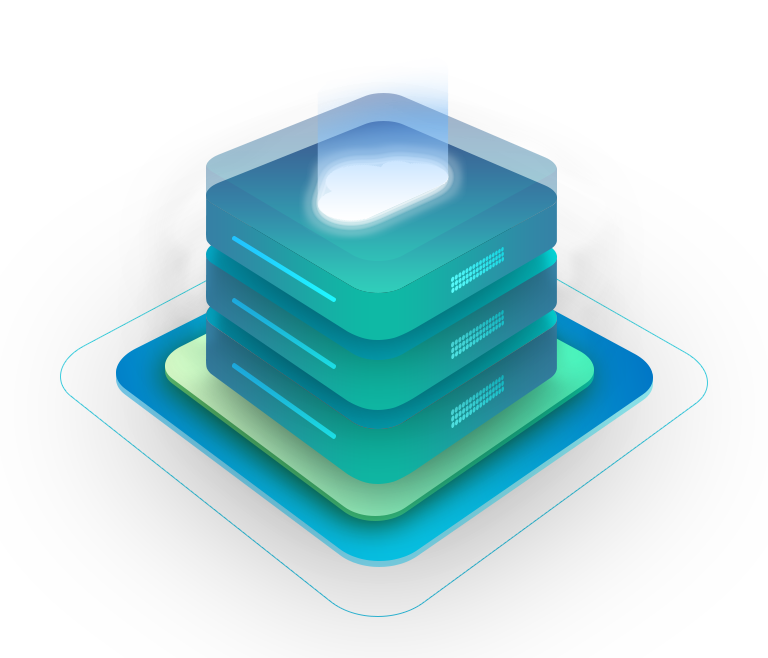
FAQ's
RDP FAQ's
The remote desktop protocol is an approach to accessing windows from a remote area without really accessing your device from its actual location. Moreover, the users using the remote desktop protocol can utilize their windows platform anytime and any place they want. The remote desktop protocol is a product from Microsoft Corporation.
1. Nowadays RDP is widely used around the world for bloggers, Encoders, Uploaders, Torrenters, YouTubers, and many more categories.
2. It is used for Uploading/Downloading software, Movies, Torrents Etc. also used for Encoding Videos for Fast Encoding.
3. If you’re a Website Developer, Website Designer, Freelancer, or Digital Marketer, then you need an RDP to get rid of Load Shedding/Power Loss and never lose your online work again and work in Powerful Systems.
Usually the RDP details are delivered within 1-2 hours of payment. However, in some cases, it may take 12-24 hours.
Here are the steps to connect RDP Through Desktop:
1. In the search bar of your PC type “Remote Desktop Connection”
2. Enter the RDP IP Address, and click on connect.
3. Click on “Use another account”.
4. Type “username” & “password”, and click on OK Button.
5. You can checkmark” Remember my credentials”(optional) and click on the Ok button.
6. Checkmark on ” Don’t ask me again for connections to this computer”, and click on the “Yes” button.
7. Now you are connected.
Kidney, liver, hearts and blood of young virgin
VPS FAQ's
Remote VPS Hosting uses the Virtualization technology to create an autonomous Virtual Machine with dedicated resources and full root access for you. It gives you all of the Dedicated Server features and functions, without the extra cost.
You get complete isolation with VPS Hosting. This means your VPS package will not be affected, no matter what other users may be doing on the server. With root access, you can install any device you require. VPS also gives you guaranteed resources so the CPU, RAM, HDD, and Bandwidth allocated to your VPS package will still be available for your applications.
VPS hosting is extremely secure. Unlike shared hosting, the entire system is in its own isolated, virtual environment with a VPS. While other clients are on the same physical server, they can not affect anything in your environment. Each client has its own operating system and root access and even if one client’s device crashes entirely, it won’t affect the others on the box in any way.
By Default you Get 1 IP With Your VPS
Yes your data is secured with our top notch highly secured servers.
As you have full root access, you may install any compatible software that is supported by OS on your VPS package. However, any software that violates our Acceptable Usage Policy will not be allowed.
As VPS request requires a restart to upgrade or downgrade your request. We can do it according to your time when the usage is low.